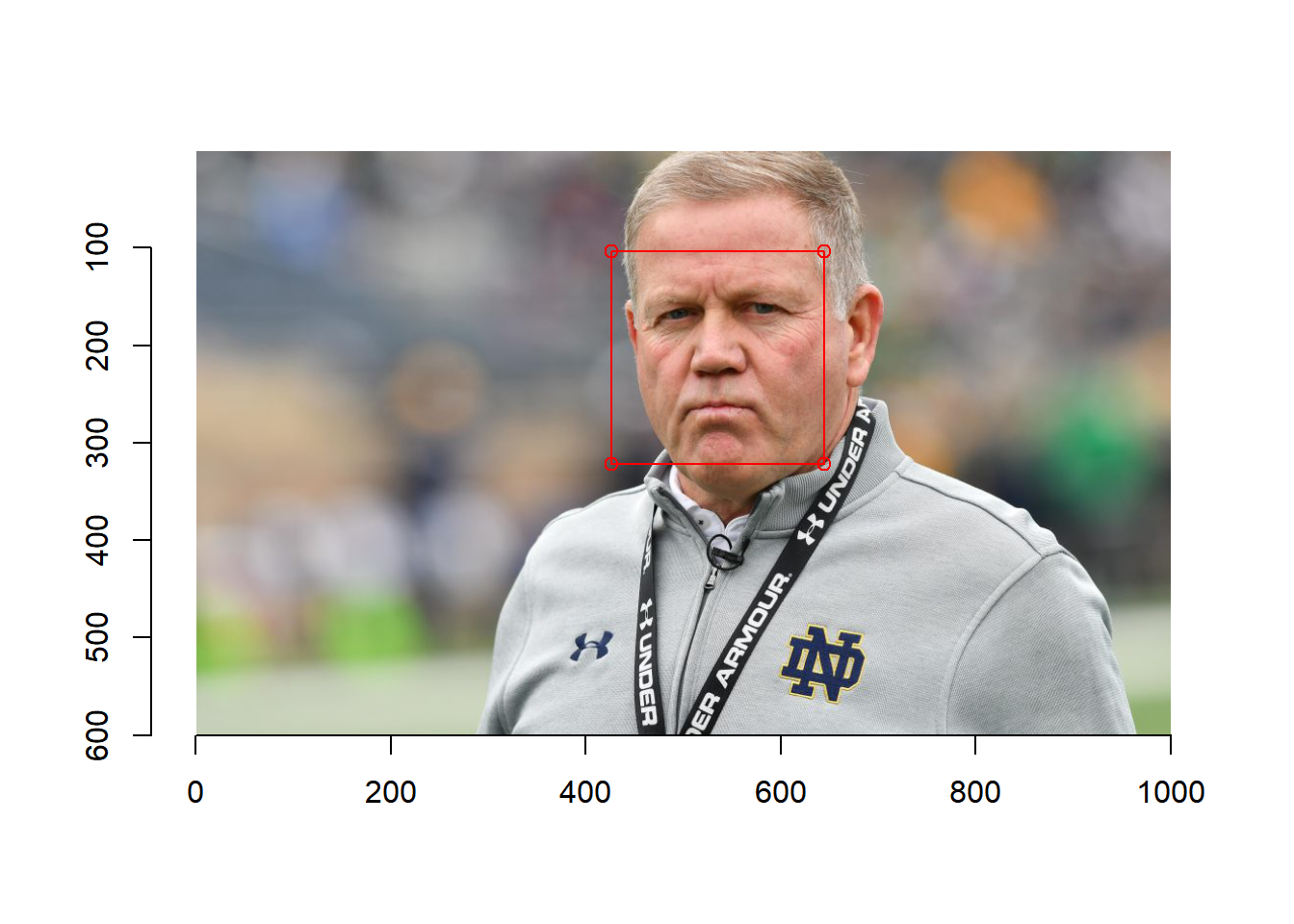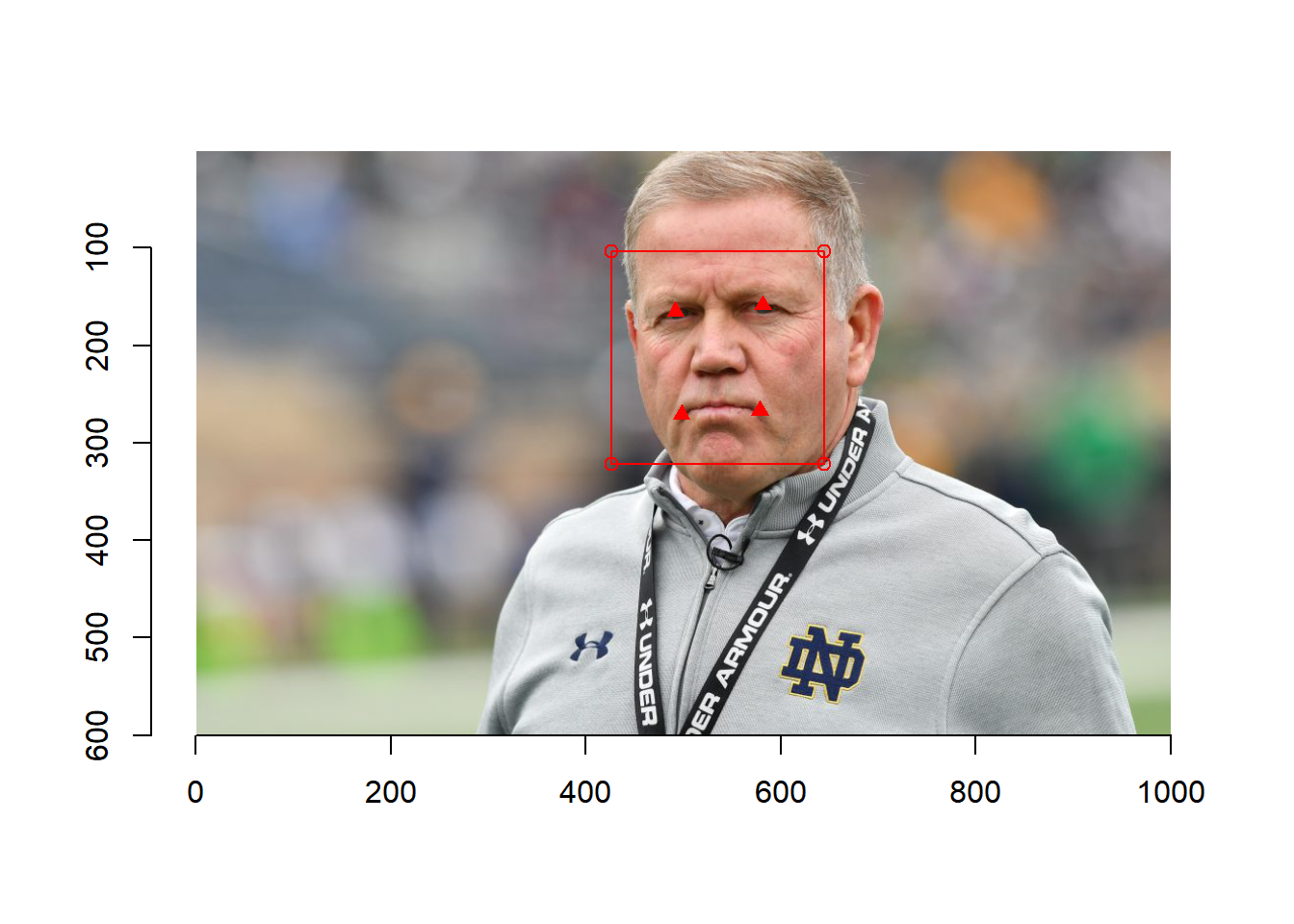Chapter 5 Image data
In this class, we learn how to deal with digit images. A digital image is a numeric representation of a two-dimensional image such as a photo. A typical image is a raster image whose quality would change after scaling. Another type is called a vector image which can be scaled without losing details.
x <- rnorm(100)
y <- rnorm(100)
## raster iamge
png("figures/rasterimage.png")
plot(x,y)
dev.off()
## png
## 2
## vector image
svg('figures/vectorimage.svg')
plot(x,y)
dev.off()
## png
## 2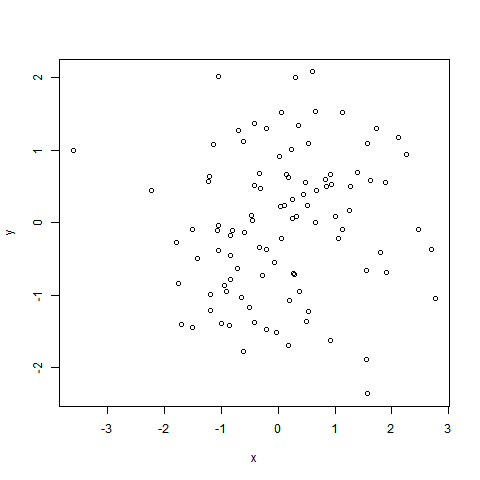
Typical images created from a camera or scanner are raster images. In this class, we mostly concern such images.
Raster images are made of pixels. A pixel is a single point or the smallest single element in a display device. If you zoom in to a raster image you may start to see a lot of little tiny squares. Each square is a pixel. Each pixel is made of combinations of primary colors, e.g., for photos from a digital camera – red, green and blue – called RBG channels.
RGB is an additive color model to add red, green and blue light together reproduce different colors. The amount of light can be quantified from 0 to a maximum number. For example, most software uses a number from 0 to 255 to represent the amount of different light. In this case, we can use a triplet (R, G, B) to get a certain color. For example, (0,0,0) is black, (255, 0, 0) is red, and (255, 255, 255) is white. Try out the RGB explorer.
R actually use a value between [0, 1] to represent RGB, which can be viewed as a rescale of the values between [0, 255].
Therefore, for a given image, it can be viewed as a collection of pixels with each having an RGB color. See the example below (from https://takundagambino.files.wordpress.com/2014/06/pixelzoom.png).
![]()
Terminology
- Channel. Each of the three primary colors is called a channel.
- Bit per channel. Most digital cameras allow 8-bits per channel so they allow for \(2^8 = 256\) different intensity values for each primary color.
- Bit per pixel. With three 8-bits channel, there are a total of \(2^8 \times 2^8 \times 2^8 = 2^{24}\) different colors, that’s 24 bits. If each pixel allows for this number of different colors, it is called “true color.”
In addition to the image information, an image such as a photo taken by a camera often includes a lot of metadata, additional information to describe the image. For example, the typical information includes the size of the image and the creation time.
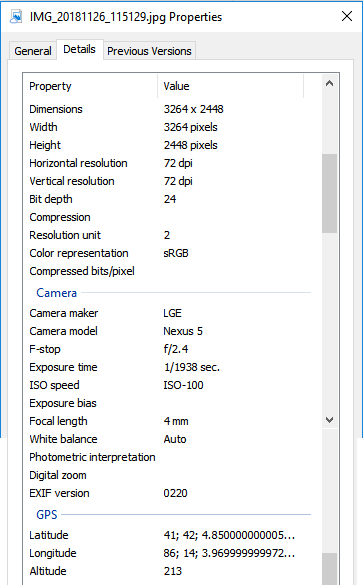
5.1 Read image data into R
5.1.1 Read metadata
The R package exifr can be used to get the metadata of an image file and the package imager can read and manipulate the image data.
library(exifr)
meta <- read_exif('figures/ND.jpg')
str(meta)
## Classes 'tbl_df', 'tbl' and 'data.frame': 1 obs. of 107 variables:
## $ SourceFile : chr "figures/ND.jpg"
## $ ExifToolVersion : num 11.2
## $ FileName : chr "ND.jpg"
## $ Directory : chr "figures"
## $ FileSize : int 2165315
## $ FileModifyDate : chr "2019:01:23 15:00:50-05:00"
## $ FileAccessDate : chr "2019:04:08 12:34:04-04:00"
## $ FileCreateDate : chr "2019:04:08 12:33:53-04:00"
## $ FilePermissions : int 666
## $ FileType : chr "JPEG"
## $ FileTypeExtension : chr "JPG"
## $ MIMEType : chr "image/jpeg"
## $ ExifByteOrder : chr "MM"
## $ ModifyDate : chr "2018:11:11 14:13:31"
## $ GPSDateStamp : chr "2018:11:11"
## $ GPSAltitudeRef : int 0
## $ GPSLongitudeRef : chr "W"
## $ GPSLatitudeRef : chr "N"
## $ GPSTimeStamp : chr "19:13:24"
## $ Model : chr "Nexus 5"
## $ YCbCrPositioning : int 1
## $ ResolutionUnit : int 2
## $ YResolution : int 72
## $ Orientation : int 1
## $ ColorSpace : int 1
## $ CreateDate : chr "2018:11:11 14:13:31"
## $ FNumber : num 2.4
## $ FocalLength : num 3.97
## $ ApertureValue : num 2.39
## $ WhiteBalance : int 0
## $ ExifImageWidth : int 3264
## $ SubSecTime : int 954220
## $ ShutterSpeedValue : num 1641
## $ DateTimeOriginal : chr "2018:11:11 14:13:31"
## $ SubSecTimeDigitized : int 954220
## $ ComponentsConfiguration : chr "1 2 3 0"
## $ ExifImageHeight : int 2448
## $ Flash : int 0
## $ ExifVersion : chr "0220"
## $ InteropIndex : chr "R98"
## $ InteropVersion : chr "0100"
## $ ISO : int 101
## $ FlashpixVersion : chr "0100"
## $ SubSecTimeOriginal : int 954220
## $ ExposureTime : num 0.000609
## $ XResolution : int 72
## $ Make : chr "LGE"
## $ ThumbnailLength : int 25537
## $ ThumbnailOffset : int 878
## $ Compression : int 6
## $ ProfileCMMType : chr ""
## $ ProfileVersion : int 512
## $ ProfileClass : chr "mntr"
## $ ColorSpaceData : chr "RGB "
## $ ProfileConnectionSpace : chr "XYZ "
## $ ProfileDateTime : chr "2009:03:27 21:36:31"
## $ ProfileFileSignature : chr "acsp"
## $ PrimaryPlatform : chr ""
## $ CMMFlags : int 0
## $ DeviceManufacturer : chr ""
## $ DeviceModel : chr ""
## $ DeviceAttributes : chr "1 0"
## $ RenderingIntent : int 0
## $ ConnectionSpaceIlluminant: chr "0.9642 1 0.82491"
## $ ProfileCreator : chr ""
## $ ProfileID : chr "41 248 61 222 175 242 85 174 120 66 250 228 202 131 57 13"
## $ ProfileDescription : chr "sRGB IEC61966-2-1 black scaled"
## $ BlueMatrixColumn : chr "0.14307 0.06061 0.7141"
## $ BlueTRC : chr "base64:Y3VydgAAAAAAAAQAAAAABQAKAA8AFAAZAB4AIwAoAC0AMgA3ADsAQABFAEoATwBUAFkAXgBjAGgAbQByAHcAfACBAIYAiwCQAJUAmgCf"| __truncated__
## $ DeviceModelDesc : chr "IEC 61966-2-1 Default RGB Colour Space - sRGB"
## $ GreenMatrixColumn : chr "0.38515 0.71687 0.09708"
## $ GreenTRC : chr "base64:Y3VydgAAAAAAAAQAAAAABQAKAA8AFAAZAB4AIwAoAC0AMgA3ADsAQABFAEoATwBUAFkAXgBjAGgAbQByAHcAfACBAIYAiwCQAJUAmgCf"| __truncated__
## $ Luminance : chr "0 80 0"
## $ MeasurementObserver : int 1
## $ MeasurementBacking : chr "0 0 0"
## $ MeasurementGeometry : int 0
## $ MeasurementFlare : int 0
## $ MeasurementIlluminant : int 2
## $ MediaBlackPoint : chr "0.01205 0.0125 0.01031"
## $ RedMatrixColumn : chr "0.43607 0.22249 0.01392"
## $ RedTRC : chr "base64:Y3VydgAAAAAAAAQAAAAABQAKAA8AFAAZAB4AIwAoAC0AMgA3ADsAQABFAEoATwBUAFkAXgBjAGgAbQByAHcAfACBAIYAiwCQAJUAmgCf"| __truncated__
## $ Technology : chr "CRT "
## $ ViewingCondDesc : chr "Reference Viewing Condition in IEC 61966-2-1"
## $ MediaWhitePoint : chr "0.9642 1 0.82491"
## $ ProfileCopyright : chr "Copyright International Color Consortium, 2009"
## $ ChromaticAdaptation : chr "1.04791 0.02293 -0.0502 0.0296 0.99046 -0.01707 -0.00925 0.01506 0.75179"
## $ ImageWidth : int 3264
## $ ImageHeight : int 2448
## $ EncodingProcess : int 0
## $ BitsPerSample : int 8
## $ ColorComponents : int 3
## $ YCbCrSubSampling : chr "2 2"
## $ Aperture : num 2.4
## $ GPSAltitude : int 169
## $ GPSDateTime : chr "2018:11:11 19:13:24Z"
## $ GPSLatitude : num 41.7
## $ GPSLongitude : num -86.2
## $ GPSPosition : chr "41.7013416666667 -86.2440694444444"
## $ ImageSize : chr "3264x2448"
## [list output truncated]Note that metadata can include as many as 107 pieces of information. For example, for this particular photo, it even included the GPS location information. With the GPS information, we can easily reverse geocode a location, e.g., through Google service. For example, using the code below, we can see that the photo was taken at Notre Dame.
library(jsonlite)
gps <- paste0(meta$GPSLatitude, ",", meta$GPSLongitude)
gps <- "41.7,-86.2"
fromJSON(paste0("https://maps.googleapis.com/maps/api/geocode/json?latlng=", gps, "&key=AIzaSyCyf5osRyuvRj1hVzYvH7bPhrqQVmXqYXo"))
## $plus_code
## $plus_code$compound_code
## [1] "MQXX+XX South Bend, IN, USA"
##
## $plus_code$global_code
## [1] "86HMMQXX+XX"
##
##
## $results
## address_components
## 1 1709, North Hickory Road, South Bend, Clay Township, St. Joseph County, Indiana, United States, 46635, 1709, N Hickory Rd, South Bend, Clay Township, St Joseph County, IN, US, 46635, street_number, route, locality, political, administrative_area_level_3, political, administrative_area_level_2, political, administrative_area_level_1, political, country, political, postal_code
## 2 1799, Rerick Street, South Bend, Clay Township, St. Joseph County, Indiana, United States, 46635, 2029, 1799, Rerick St, South Bend, Clay Township, St Joseph County, IN, US, 46635, 2029, street_number, route, locality, political, administrative_area_level_3, political, administrative_area_level_2, political, administrative_area_level_1, political, country, political, postal_code, postal_code_suffix
## 3 Rerick Street, South Bend, Clay Township, St. Joseph County, Indiana, United States, 46635, Rerick St, South Bend, Clay Township, St Joseph County, IN, US, 46635, route, locality, political, administrative_area_level_3, political, administrative_area_level_2, political, administrative_area_level_1, political, country, political, postal_code
## 4 46635, South Bend, Clay Township, St. Joseph County, Indiana, United States, 46635, South Bend, Clay Township, St Joseph County, IN, US, postal_code, locality, political, administrative_area_level_3, political, administrative_area_level_2, political, administrative_area_level_1, political, country, political
## 5 Clay Township, St. Joseph County, Indiana, United States, Clay Township, St Joseph County, IN, US, administrative_area_level_3, political, administrative_area_level_2, political, administrative_area_level_1, political, country, political
## 6 South Bend, Portage Township, St. Joseph County, Indiana, United States, South Bend, Portage Township, St Joseph County, IN, US, locality, political, administrative_area_level_3, political, administrative_area_level_2, political, administrative_area_level_1, political, country, political
## 7 St. Joseph County, Indiana, United States, St Joseph County, IN, US, administrative_area_level_2, political, administrative_area_level_1, political, country, political
## 8 Indiana, United States, IN, US, administrative_area_level_1, political, country, political
## 9 United States, US, country, political
## formatted_address geometry.location.lat
## 1 1709 N Hickory Rd, South Bend, IN 46635, USA 41.69925
## 2 1799 Rerick St, South Bend, IN 46635, USA 41.69972
## 3 Rerick St, South Bend, IN 46635, USA 41.69978
## 4 South Bend, IN 46635, USA 41.71328
## 5 Clay Township, IN, USA 41.72870
## 6 South Bend, IN, USA 41.67635
## 7 St Joseph County, IN, USA 41.62281
## 8 Indiana, USA 40.26719
## 9 United States 37.09024
## geometry.location.lng geometry.location_type geometry.viewport.northeast.lat
## 1 -86.19994 ROOFTOP 41.70060
## 2 -86.20197 RANGE_INTERPOLATED 41.70107
## 3 -86.20197 GEOMETRIC_CENTER 41.70113
## 4 -86.21077 APPROXIMATE 41.74545
## 5 -86.22601 APPROXIMATE 41.76055
## 6 -86.25199 APPROXIMATE 41.75210
## 7 -86.33768 APPROXIMATE 41.76070
## 8 -86.13490 APPROXIMATE 41.76137
## 9 -95.71289 APPROXIMATE 71.53880
## geometry.viewport.northeast.lng geometry.viewport.southwest.lat
## 1 -86.19859 41.69790
## 2 -86.20062 41.69837
## 3 -86.20062 41.69843
## 4 -86.19107 41.69447
## 5 -86.17714 41.69421
## 6 -86.19129 41.59734
## 7 -86.05944 41.43279
## 8 -84.78466 37.77174
## 9 -66.88542 18.77630
## geometry.viewport.southwest.lng geometry.bounds.northeast.lat
## 1 -86.20129 NA
## 2 -86.20332 NA
## 3 -86.20332 41.69983
## 4 -86.23165 41.74545
## 5 -86.27364 41.76055
## 6 -86.36048 41.75210
## 7 -86.52668 41.76070
## 8 -88.09789 41.76137
## 9 170.59570 71.53880
## geometry.bounds.northeast.lng geometry.bounds.southwest.lat
## 1 NA NA
## 2 NA NA
## 3 -86.20197 41.69974
## 4 -86.19107 41.69447
## 5 -86.17714 41.69421
## 6 -86.19129 41.59734
## 7 -86.05944 41.43279
## 8 -84.78466 37.77174
## 9 -66.88542 18.77630
## geometry.bounds.southwest.lng
## 1 NA
## 2 NA
## 3 -86.20197
## 4 -86.23165
## 5 -86.27364
## 6 -86.36048
## 7 -86.52668
## 8 -88.09789
## 9 170.59570
## place_id
## 1 ChIJYQcC6HXSFogRy6IwHU3B0-k
## 2 EikxNzk5IFJlcmljayBTdCwgU291dGggQmVuZCwgSU4gNDY2MzUsIFVTQSIbEhkKFAoSCcs9az520haIEaR5jOQzTO1gEIcO
## 3 ChIJl-L1QnbSFogRBEU89hre-vI
## 4 ChIJQbGK50LSFogRjBQ_5EYkz9s
## 5 ChIJiYQ80O_SFogR0gBc7-ZiN6g
## 6 ChIJE9NhSsQyEYgRBDKjb7PZSpc
## 7 ChIJ8YY3te1LEYgRvxj0oskckKU
## 8 ChIJHRv42bxQa4gRcuwyy84vEH4
## 9 ChIJCzYy5IS16lQRQrfeQ5K5Oxw
## plus_code.compound_code plus_code.global_code
## 1 MRX2+M2 South Bend, Portage Township, IN, United States 86HMMRX2+M2
## 2 <NA> <NA>
## 3 <NA> <NA>
## 4 <NA> <NA>
## 5 <NA> <NA>
## 6 <NA> <NA>
## 7 <NA> <NA>
## 8 <NA> <NA>
## 9 <NA> <NA>
## types
## 1 street_address
## 2 street_address
## 3 route
## 4 postal_code
## 5 administrative_area_level_3, political
## 6 locality, political
## 7 administrative_area_level_2, political
## 8 administrative_area_level_1, political
## 9 country, political
##
## $status
## [1] "OK"The creation time, or the time when the photo was taken, can also be useful.
strptime(meta$CreateDate, '%Y:%m:%d %H:%M:%S')
## [1] "2018-11-11 14:13:31 EST"5.1.2 Read image data
The function load.image from the package imager can be used to read the image data.
ND <- load.image('figures/ND.jpg')
ND
## Image. Width: 3264 pix Height: 2448 pix Depth: 1 Colour channels: 3For this photo, the width is 3,264 pixels and the height is 2,448 pixels. Three primary color channels, RBG, are used in the photo. The data include the information of each pixel. For example, we can get all the RBG information in a data frame.
ND.data <- as.data.frame(ND, wide='c')
str(ND.data)
## 'data.frame': 7990272 obs. of 5 variables:
## $ x : int 1 2 3 4 5 6 7 8 9 10 ...
## $ y : int 1 1 1 1 1 1 1 1 1 1 ...
## $ c.1: num 0.624 0.627 0.596 0.573 0.58 ...
## $ c.2: num 0.663 0.667 0.631 0.616 0.624 ...
## $ c.3: num 0.769 0.773 0.745 0.725 0.733 ...xandyare coordinates of the pixels. The top left corner is (1,1) and the bottom right corner is (3264, 2448). In this specific photo, there are a total of 7990272 pixels.c.1,c.2,c.3represents the amount of RBG lights.
5.2 Manipulate an image in R
- Resize the image. An image can be scaled down or scaled up. The way to do it is to recalculate the pixels information.
ND4 <- imresize(ND, 1/4)
ND4
## Image. Width: 816 pix Height: 612 pix Depth: 1 Colour channels: 3
plot(ND4)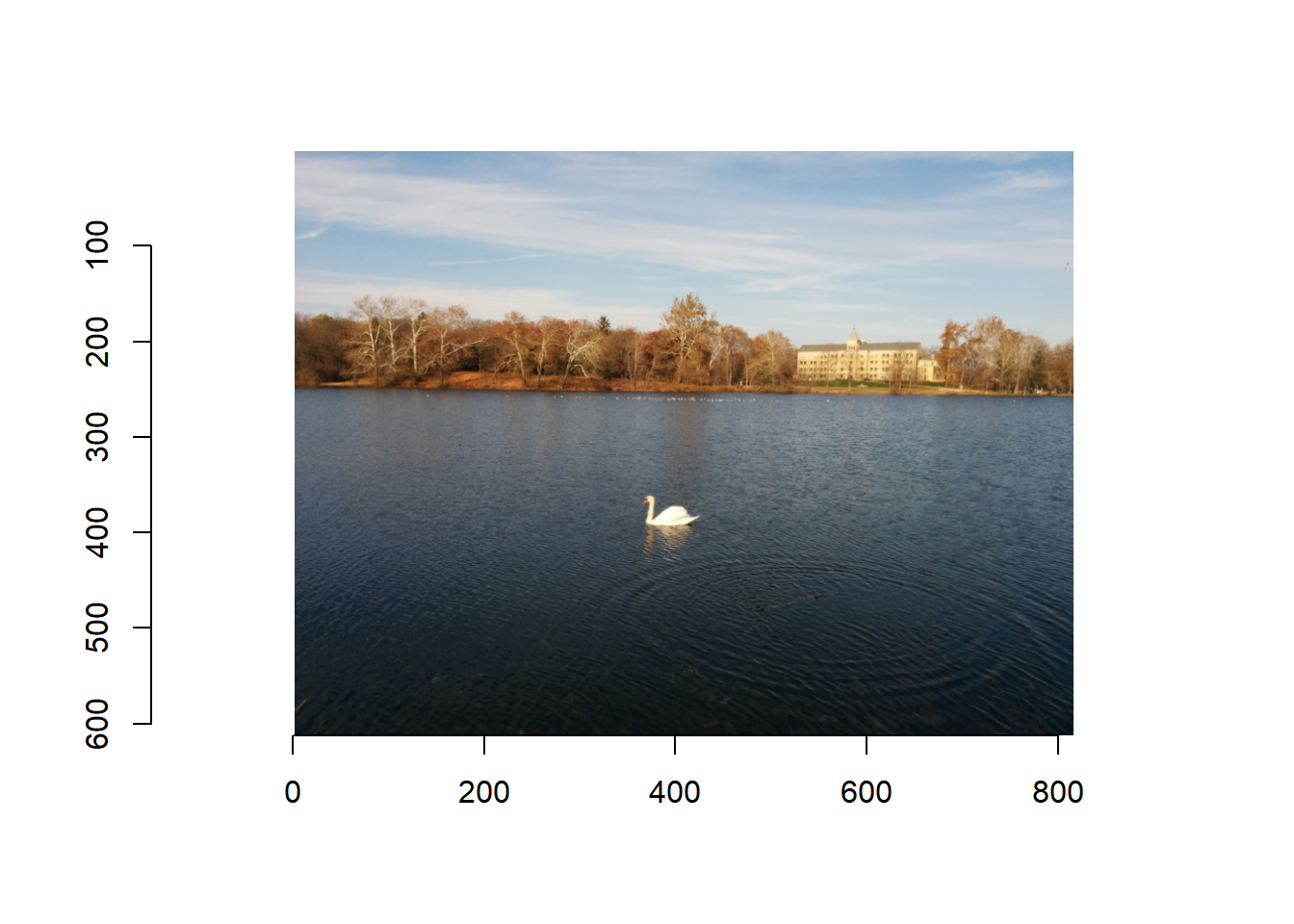
Warning! The code takes some time to run.
ND8 <- imresize(ND, 1/8)
ND8.data <- as.data.frame(ND8)
x <- y <- cc <- value <- NULL
for (i in 1:204){
for (j in 1:153){
for (k in 1:3){
x <- c(x, i)
y <- c(y, j)
cc <- c(cc, k)
value <- c(value,
mean(c(ND8.data[ND8.data$x==2*i-1 & ND8.data$y==2*j-1 & ND8.data$cc==k, 4],
ND8.data[ND8.data$x==2*i-1 & ND8.data$y==2*j & ND8.data$cc==k, 4],
ND8.data[ND8.data$x==2*i & ND8.data$y==2*j-1 & ND8.data$cc==k, 4],
ND8.data[ND8.data$x==2*i & ND8.data$y==2*j & ND8.data$cc==k, 4]
)))
}
}
}We can construct an image using the information.
ND16 <- as.cimg(data.frame(x=x,y=y,cc=cc,value=value))
plot(ND16)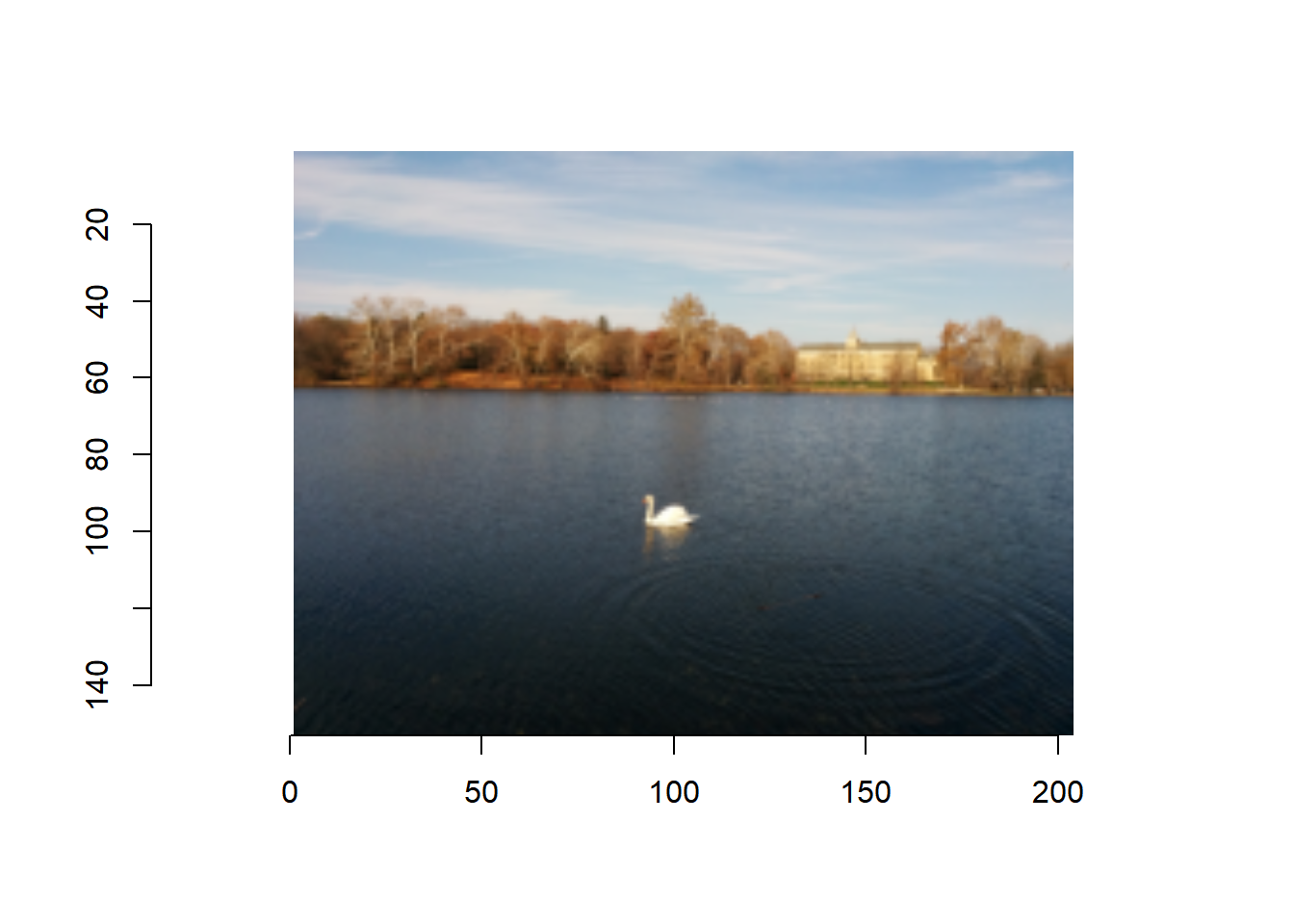
- Convert it to a grayscale image
grayscale(ND8)
## Image. Width: 408 pix Height: 306 pix Depth: 1 Colour channels: 1
plot(grayscale(ND8))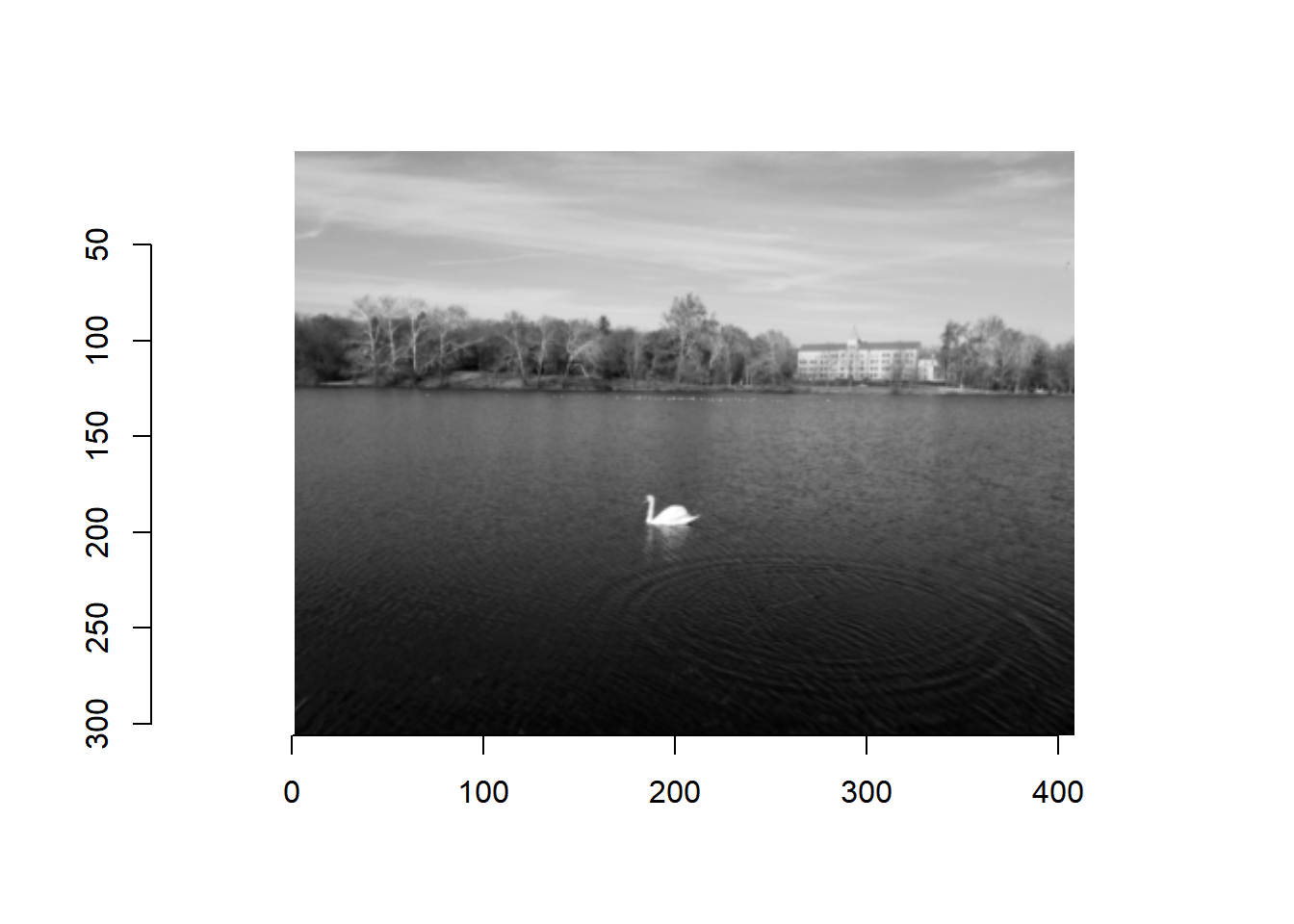
- Change the color
plot(ND8/2, rescale=FALSE)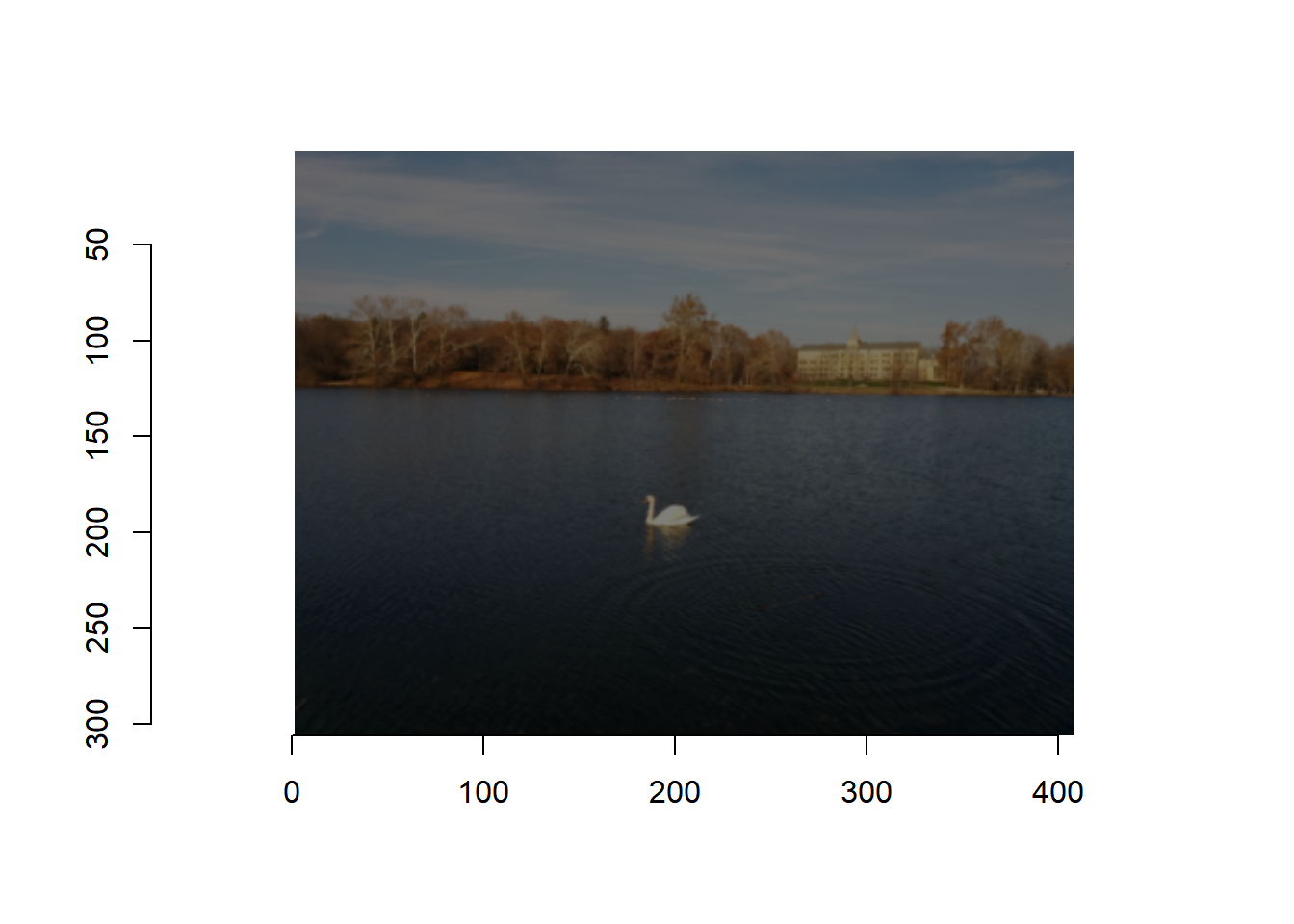
plot(ND8/2, rescale=TRUE)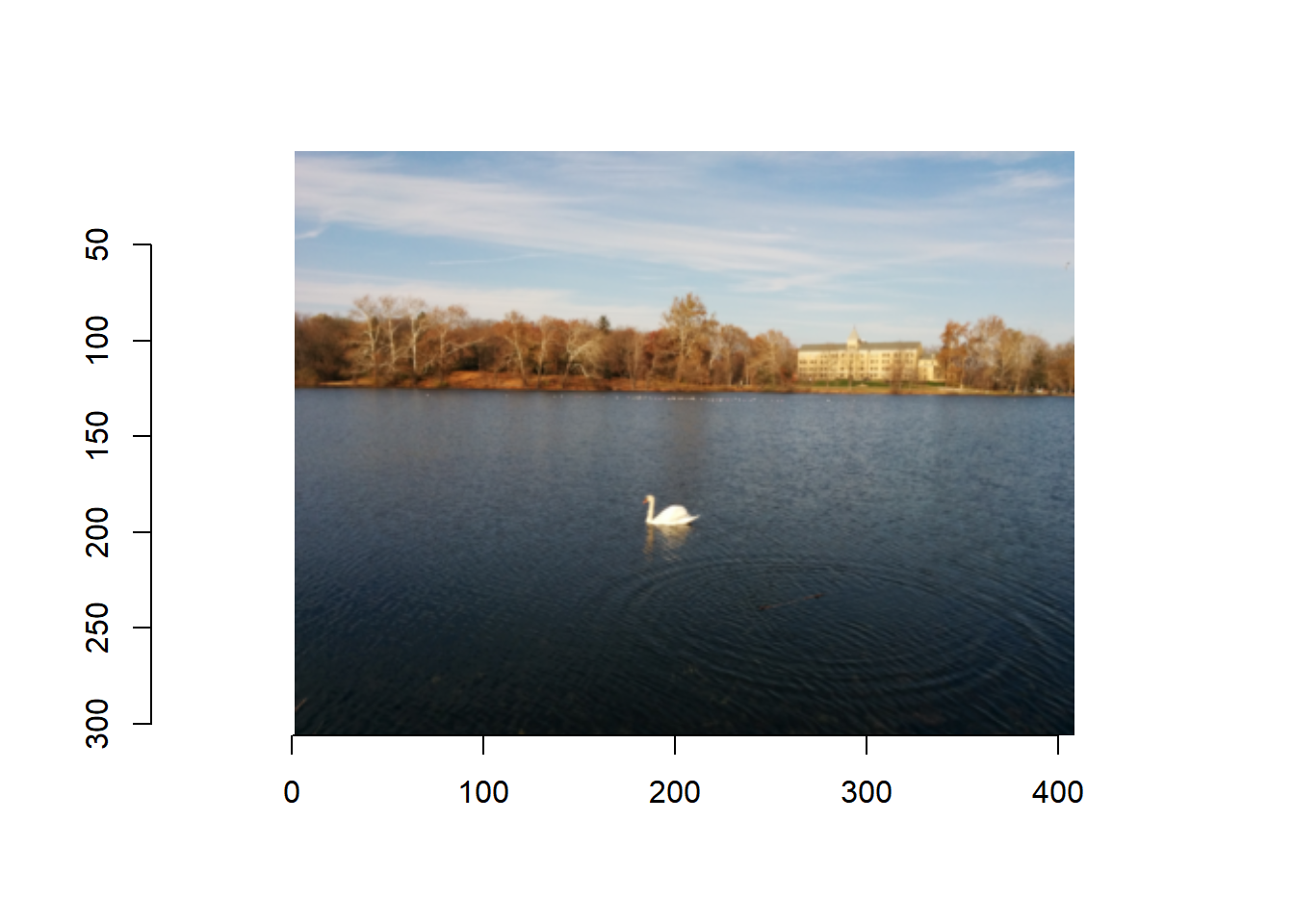
- Color distribution
ND8.data %>%
mutate(channel=factor(cc,labels=c('R','G','B'))) %>%
ggplot(aes(value, col=channel)) +
geom_histogram() + facet_wrap(~ channel)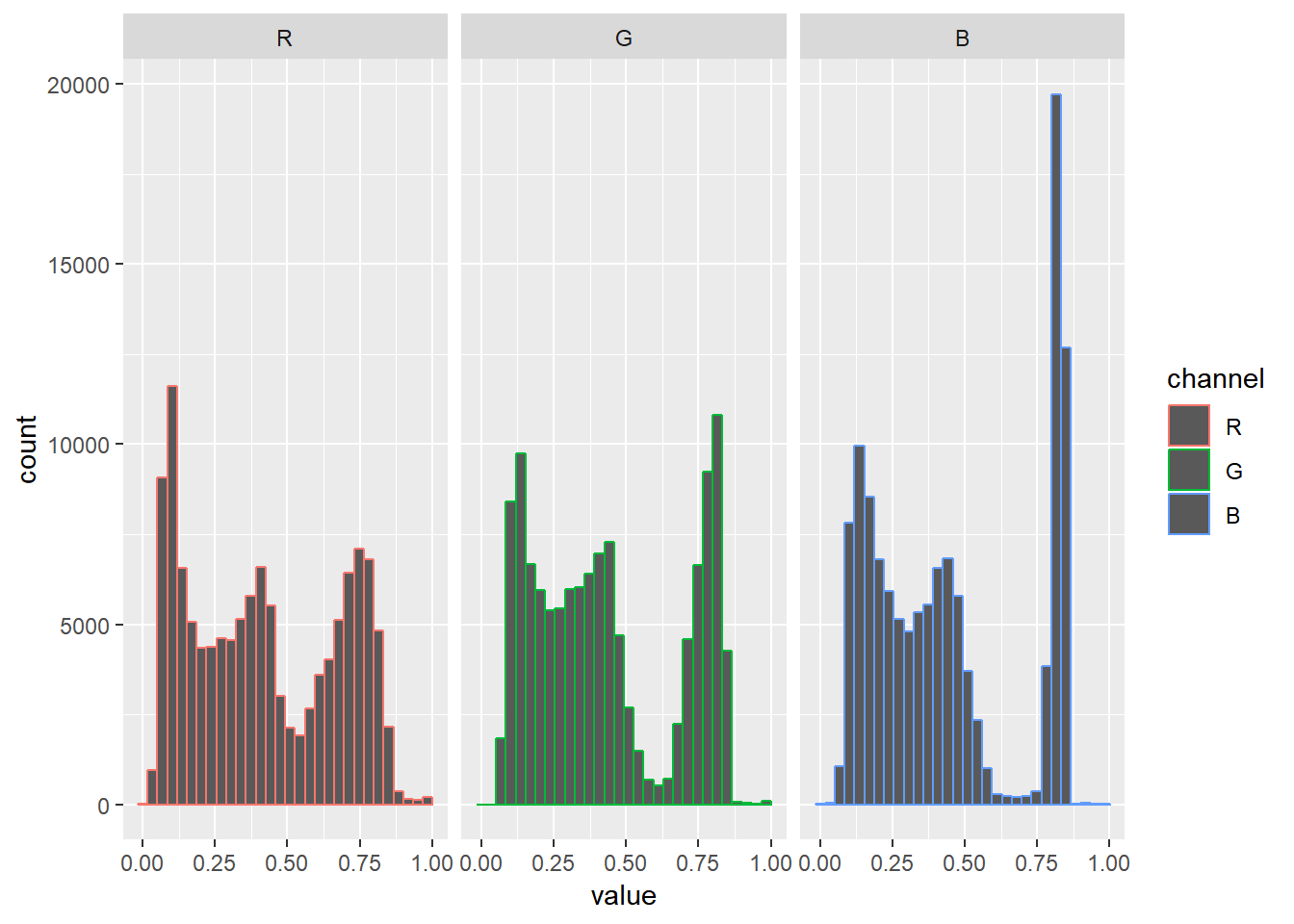
- Histogram equalization
Histogram equalization is a method in image processing of contrast adjustment using the image’s histogram. This can be viewed as a data transformation process. One way to do it is to use the empirical cdf of the data.
hist.eq <- function(im) as.cimg(ecdf(im)(im),dim=dim(im))
ND8.eq <- iiply(ND8, "c", hist.eq)
par(mfrow=c(1,2))
plot(ND8)
plot(ND8.eq)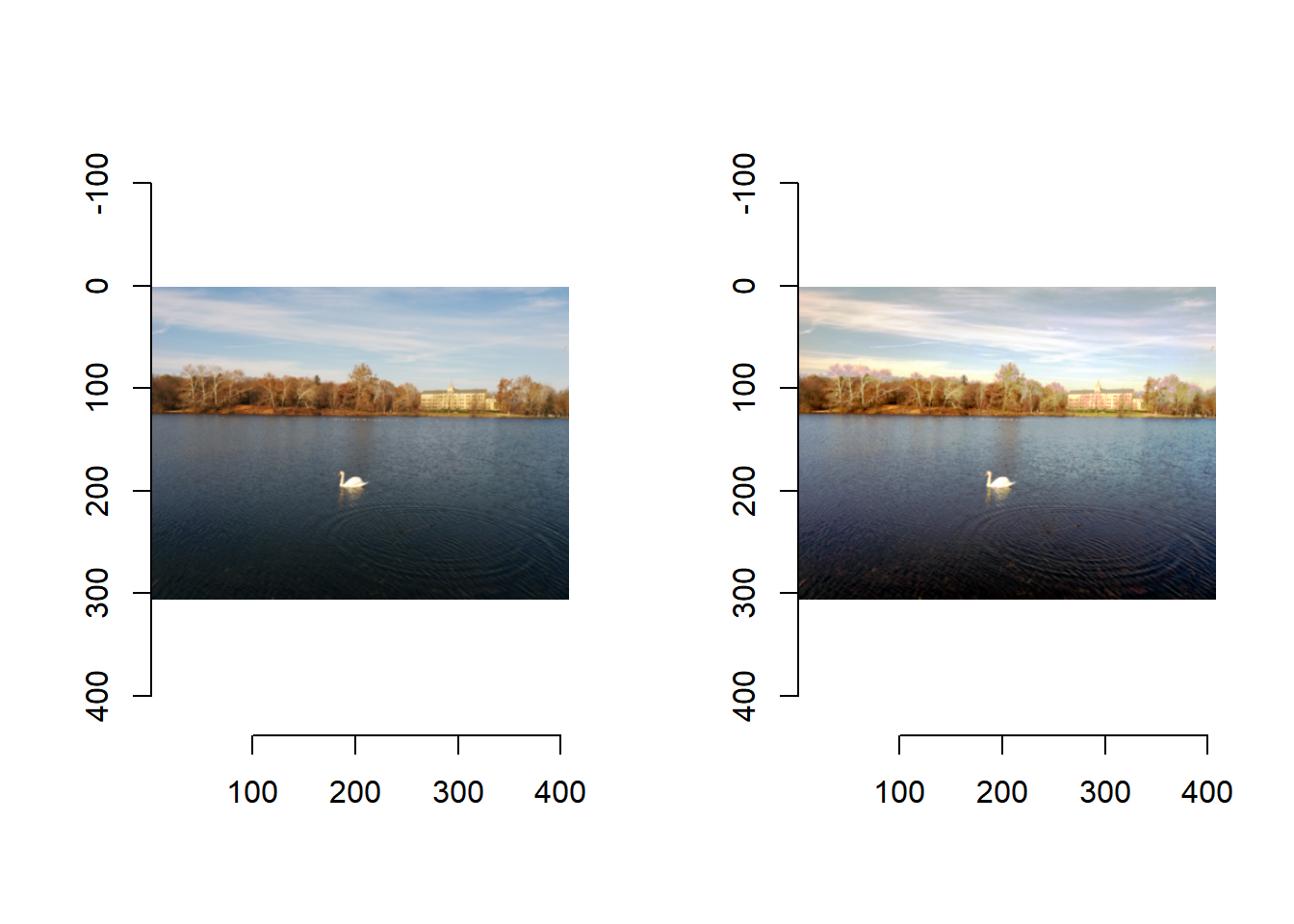
- Edge detection
The edge is the places with quick changes, denoted by the derivatives.
ND8.gr <- imgradient(ND8)
plot(ND8.gr, layout="row")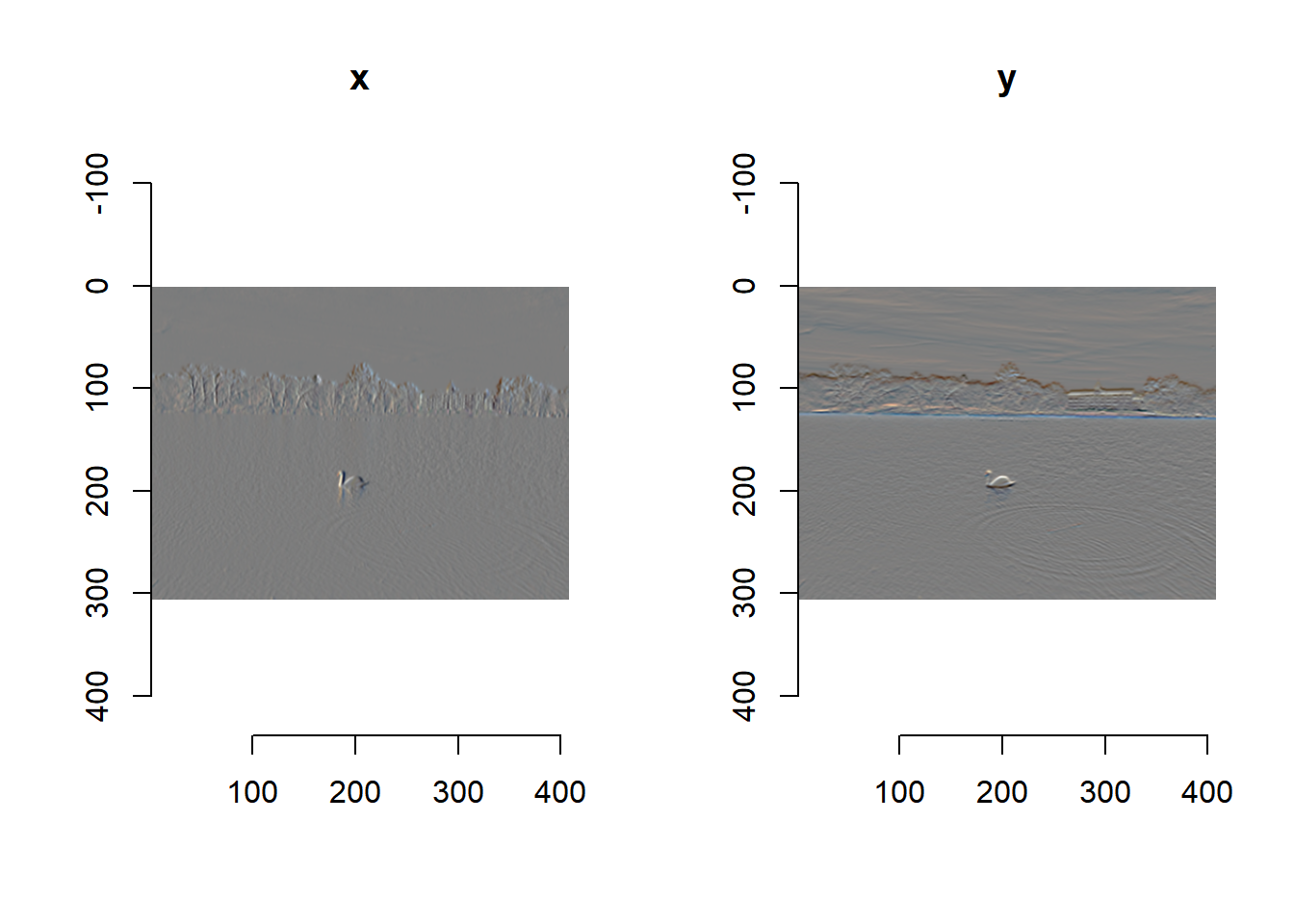
ND8.gr %>% enorm %>% plot()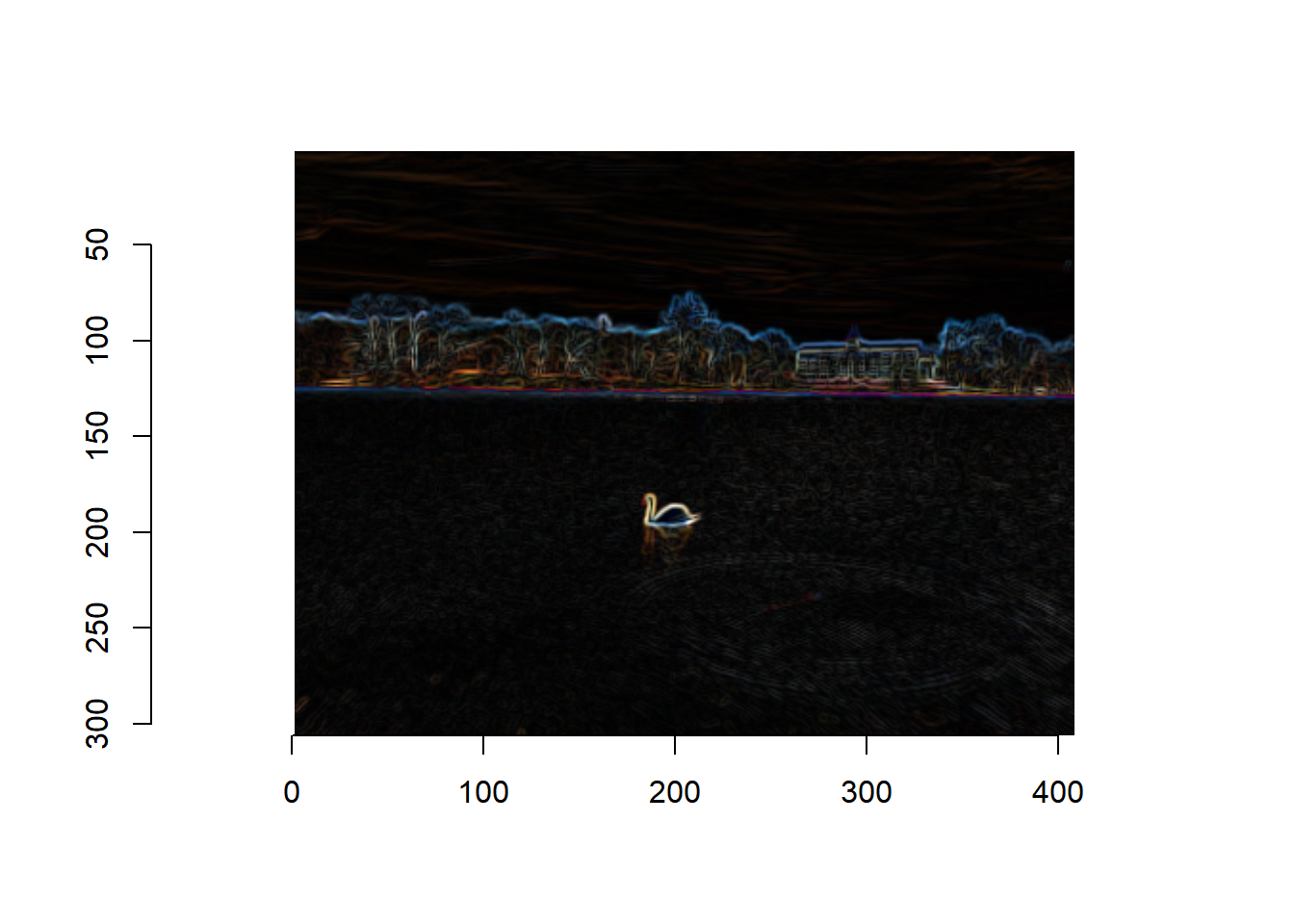
- Blob detection
ND8.he <- imhessian(ND8)
Hdet <- with(ND8.he,(xx*yy - xy^2))
plot(Hdet)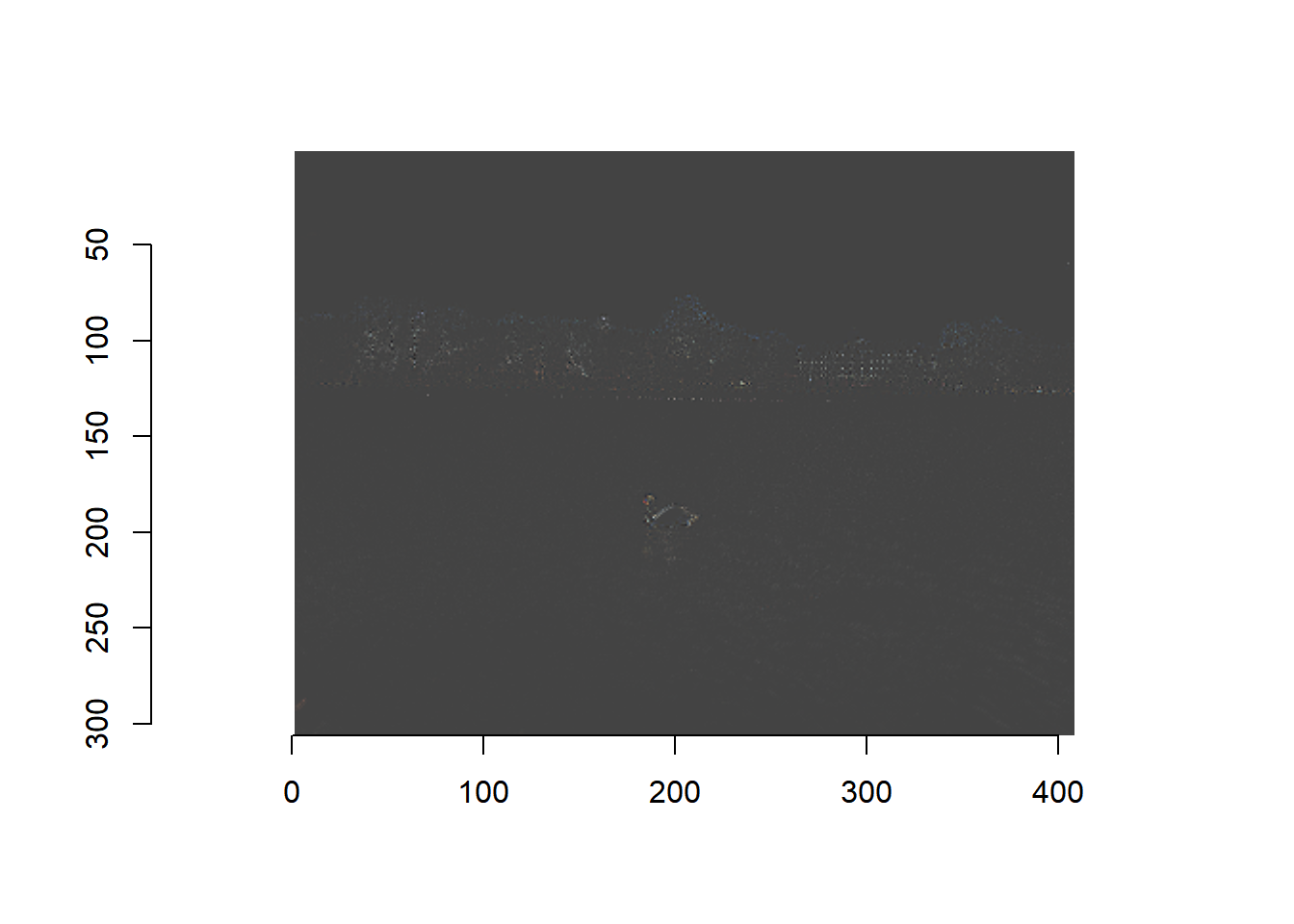
threshold(Hdet, "99%") %>% plot()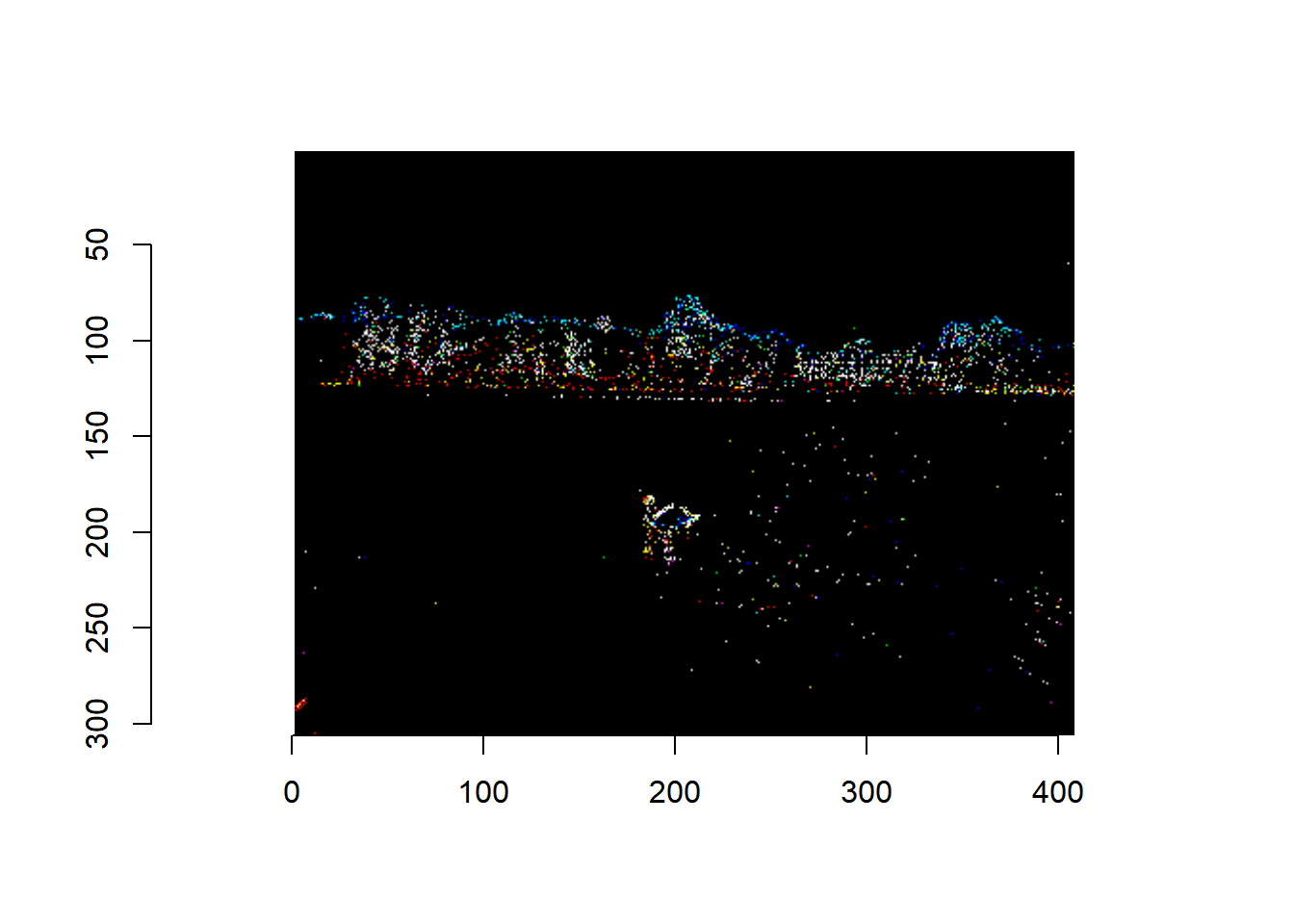
5.3 Face recognition
One typical application of image analysis is face recognition, e.g., to recognize faces in a photo. Many methods are available such as the traditional principal component analysis and the latest convolutional neural network method.
As for the sentiment analysis, we use the Microsoft Face API to conduct the analysis. With the API, we can find the position of faces in a photo. It can also quantify the emotion based on a face.
To use the Face API, we again need to get an API key from Microsoft. For testing, the API key 5b336abc1ae94484a21cead03baedccc can be used. The free account allows 20 transactions per minutes.
5.3.2 Find similar faces
First, run each face. Note that a face is saved for 24 hours.
## first face
kelly1 <- upload_file('figures/kelly1.jpg')
kelly1.json.out <- POST(apiurl,
add_headers(`Ocp-Apim-Subscription-Key` = facekey,
`Content-Type` = "application/octet-stream"),
body = kelly1
)
kelly1.out <- kelly1.json.out %>%
content()
kelly2 <- upload_file('figures/kelly2.png')
kelly2.json.out <- POST(apiurl,
add_headers(`Ocp-Apim-Subscription-Key` = facekey,
`Content-Type` = "application/octet-stream"),
body = kelly2
)
kelly2.out <- kelly2.json.out %>%
content()Second, verify if the two faces are the same. It only requires the two face ids in the json format.
apiurl.verify <- "https://westus.api.cognitive.microsoft.com/face/v1.0/verify"
body <- list(faceId1 = kelly1.out[[1]]$faceId, faceId2 = kelly2.out[[1]]$faceId)
body <- toJSON(body, auto_unbox = TRUE)
kelly.compare.out <- POST(apiurl.verify,
add_headers(`Ocp-Apim-Subscription-Key` = facekey,
`Content-Type` = "application/json"),
body = body
)
kelly.compare.out %>%
content()
## $isIdentical
## [1] TRUE
##
## $confidence
## [1] 0.78278For the comparison of the two photos from Kelly, there is a 78% confidence that they are the same.
5.4 Text/handwriting detection
A useful application of image analysis is to detect texts. This can be done using the Vision API of Microsoft. As an example, we recognize the text on the stick note below.
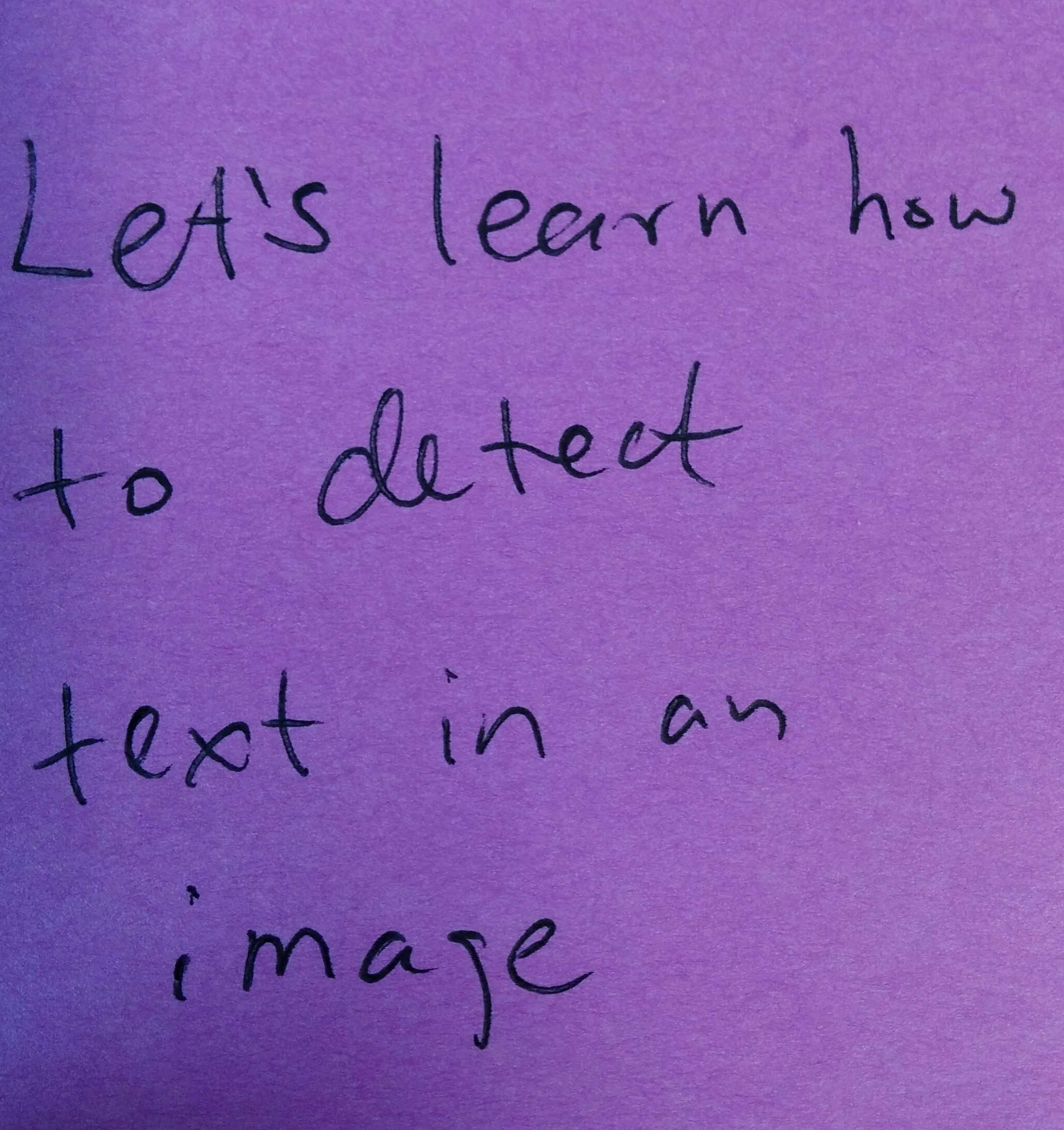
The API actually uses a two-step procedure. In the first step, we upload the image file for analysis. The output includes an operation id that can be used to retrieve the detected text.
- Step 1.
visionkey <- 'ad2bd2caa95f4c9885712bcd25074f25'
url.vision <- "https://westus.api.cognitive.microsoft.com/vision/v1.0/recognizeText?handwriting=true"
#url.vision <- "https://westus.api.cognitive.microsoft.com/vision/v1.0/analyze?visualFeatures=Categories"
hw <- upload_file('figures/handwriting.jpg')
hw.json.out <- POST(url.vision,
add_headers(`Ocp-Apim-Subscription-Key` = visionkey,
`Content-Type` = "application/octet-stream"),
body = hw
)
str(hw.json.out)
## List of 10
## $ url : chr "https://westus.api.cognitive.microsoft.com/vision/v1.0/recognizeText?handwriting=true"
## $ status_code: int 202
## $ headers :List of 11
## ..$ cache-control : chr "no-cache"
## ..$ pragma : chr "no-cache"
## ..$ content-length : chr "0"
## ..$ expires : chr "-1"
## ..$ operation-location : chr "https://westus.api.cognitive.microsoft.com/vision/v1.0/textOperations/87ca3f6e-292a-427c-8fbf-0be47f6510cf"
## ..$ x-aspnet-version : chr "4.0.30319"
## ..$ x-powered-by : chr "ASP.NET"
## ..$ apim-request-id : chr "677663ac-b40a-424a-a538-bdc46f3c272a"
## ..$ strict-transport-security: chr "max-age=31536000; includeSubDomains; preload"
## ..$ x-content-type-options : chr "nosniff"
## ..$ date : chr "Mon, 08 Apr 2019 21:09:46 GMT"
## ..- attr(*, "class")= chr [1:2] "insensitive" "list"
## $ all_headers:List of 1
## ..$ :List of 3
## .. ..$ status : int 202
## .. ..$ version: chr "HTTP/1.1"
## .. ..$ headers:List of 11
## .. .. ..$ cache-control : chr "no-cache"
## .. .. ..$ pragma : chr "no-cache"
## .. .. ..$ content-length : chr "0"
## .. .. ..$ expires : chr "-1"
## .. .. ..$ operation-location : chr "https://westus.api.cognitive.microsoft.com/vision/v1.0/textOperations/87ca3f6e-292a-427c-8fbf-0be47f6510cf"
## .. .. ..$ x-aspnet-version : chr "4.0.30319"
## .. .. ..$ x-powered-by : chr "ASP.NET"
## .. .. ..$ apim-request-id : chr "677663ac-b40a-424a-a538-bdc46f3c272a"
## .. .. ..$ strict-transport-security: chr "max-age=31536000; includeSubDomains; preload"
## .. .. ..$ x-content-type-options : chr "nosniff"
## .. .. ..$ date : chr "Mon, 08 Apr 2019 21:09:46 GMT"
## .. .. ..- attr(*, "class")= chr [1:2] "insensitive" "list"
## $ cookies :'data.frame': 0 obs. of 7 variables:
## ..$ domain : logi(0)
## ..$ flag : logi(0)
## ..$ path : logi(0)
## ..$ secure : logi(0)
## ..$ expiration: 'POSIXct' num(0)
## ..$ name : logi(0)
## ..$ value : logi(0)
## $ content : raw(0)
## $ date : POSIXct[1:1], format: "2019-04-08 21:09:46"
## $ times : Named num [1:6] 0e+00 1e-06 1e-06 1e-06 1e-06 ...
## ..- attr(*, "names")= chr [1:6] "redirect" "namelookup" "connect" "pretransfer" ...
## $ request :List of 7
## ..$ method : chr "POST"
## ..$ url : chr "https://westus.api.cognitive.microsoft.com/vision/v1.0/recognizeText?handwriting=true"
## ..$ headers : Named chr [1:3] "application/json, text/xml, application/xml, */*" "ad2bd2caa95f4c9885712bcd25074f25" "application/octet-stream"
## .. ..- attr(*, "names")= chr [1:3] "Accept" "Ocp-Apim-Subscription-Key" "Content-Type"
## ..$ fields : NULL
## ..$ options :List of 6
## .. ..$ useragent : chr "libcurl/7.59.0 r-curl/3.3 httr/1.4.0"
## .. ..$ cainfo : chr "C:/PROGRA~1/R/R-35~1.2/etc/curl-ca-bundle.crt"
## .. ..$ http_version : num 0
## .. ..$ post : logi TRUE
## .. ..$ readfunction :function (nbytes, ...)
## .. ..$ postfieldsize_large: num 860357
## ..$ auth_token: NULL
## ..$ output : list()
## .. ..- attr(*, "class")= chr [1:2] "write_memory" "write_function"
## ..- attr(*, "class")= chr "request"
## $ handle :Class 'curl_handle' <externalptr>
## - attr(*, "class")= chr "response"- Step 2. We get the text in this step.
## now call again to get the output
operationId.url <- hw.json.out$headers$`operation-location`
hw.json.text <- GET(operationId.url,
add_headers(`Ocp-Apim-Subscription-Key` = visionkey)
)
hw.text <- hw.json.text %>% content()
all.text <- NULL
for (i in 1:length(hw.text$recognitionResult$lines)){
all.text <- paste(all.text,
hw.text$recognitionResult$lines[[i]]$text)
}
all.text
## character(0)5.5 Practice
Run and understand the code and output below. The photo used here is:
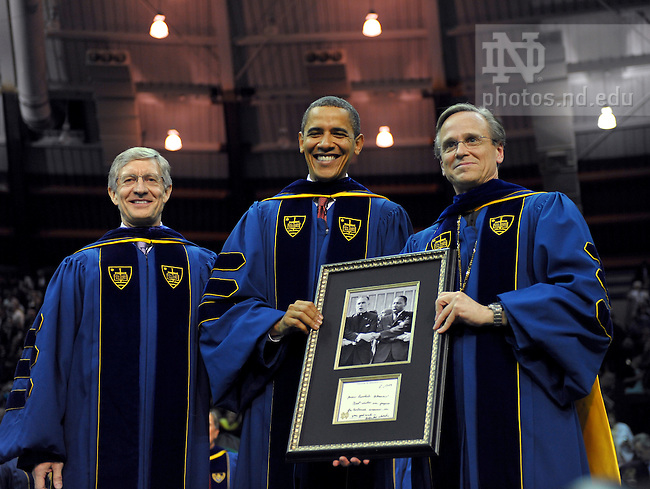
5.5.1 1
facekey <- "5b336abc1ae94484a21cead03baedccc"
jenkins <- upload_file('figures/jenkins.jpg')
apiurl <- "https://westus.api.cognitive.microsoft.com/face/v1.0/detect?returnFaceId=true&returnFaceLandmarks=true&returnFaceAttributes=age,gender,smile,hair,makeup,glasses,emotion"
jenkins.json.out <- POST(apiurl,
add_headers(`Ocp-Apim-Subscription-Key` = facekey,
`Content-Type` = "application/octet-stream"),
body = jenkins
)
jenkins.out <- jenkins.json.out %>%
content()
str(jenkins.out)
## List of 3
## $ :List of 4
## ..$ faceId : chr "557d6bb7-ab40-47be-a82a-94ab97442054"
## ..$ faceRectangle :List of 4
## .. ..$ top : int 118
## .. ..$ left : int 301
## .. ..$ width : int 51
## .. ..$ height: int 51
## ..$ faceLandmarks :List of 27
## .. ..$ pupilLeft :List of 2
## .. .. ..$ x: num 315
## .. .. ..$ y: num 134
## .. ..$ pupilRight :List of 2
## .. .. ..$ x: num 339
## .. .. ..$ y: num 134
## .. ..$ noseTip :List of 2
## .. .. ..$ x: num 325
## .. .. ..$ y: num 144
## .. ..$ mouthLeft :List of 2
## .. .. ..$ x: num 316
## .. .. ..$ y: num 156
## .. ..$ mouthRight :List of 2
## .. .. ..$ x: num 340
## .. .. ..$ y: num 156
## .. ..$ eyebrowLeftOuter :List of 2
## .. .. ..$ x: num 308
## .. .. ..$ y: num 128
## .. ..$ eyebrowLeftInner :List of 2
## .. .. ..$ x: num 321
## .. .. ..$ y: num 129
## .. ..$ eyeLeftOuter :List of 2
## .. .. ..$ x: num 312
## .. .. ..$ y: num 134
## .. ..$ eyeLeftTop :List of 2
## .. .. ..$ x: num 316
## .. .. ..$ y: num 133
## .. ..$ eyeLeftBottom :List of 2
## .. .. ..$ x: num 316
## .. .. ..$ y: num 135
## .. ..$ eyeLeftInner :List of 2
## .. .. ..$ x: num 319
## .. .. ..$ y: num 134
## .. ..$ eyebrowRightInner :List of 2
## .. .. ..$ x: num 332
## .. .. ..$ y: num 129
## .. ..$ eyebrowRightOuter :List of 2
## .. .. ..$ x: num 349
## .. .. ..$ y: num 130
## .. ..$ eyeRightInner :List of 2
## .. .. ..$ x: num 335
## .. .. ..$ y: num 134
## .. ..$ eyeRightTop :List of 2
## .. .. ..$ x: num 340
## .. .. ..$ y: num 133
## .. ..$ eyeRightBottom :List of 2
## .. .. ..$ x: num 339
## .. .. ..$ y: num 135
## .. ..$ eyeRightOuter :List of 2
## .. .. ..$ x: num 344
## .. .. ..$ y: num 135
## .. ..$ noseRootLeft :List of 2
## .. .. ..$ x: num 323
## .. .. ..$ y: num 134
## .. ..$ noseRootRight :List of 2
## .. .. ..$ x: num 330
## .. .. ..$ y: num 134
## .. ..$ noseLeftAlarTop :List of 2
## .. .. ..$ x: num 320
## .. .. ..$ y: num 140
## .. ..$ noseRightAlarTop :List of 2
## .. .. ..$ x: num 332
## .. .. ..$ y: num 141
## .. ..$ noseLeftAlarOutTip :List of 2
## .. .. ..$ x: num 316
## .. .. ..$ y: num 145
## .. ..$ noseRightAlarOutTip:List of 2
## .. .. ..$ x: num 336
## .. .. ..$ y: num 146
## .. ..$ upperLipTop :List of 2
## .. .. ..$ x: num 326
## .. .. ..$ y: num 153
## .. ..$ upperLipBottom :List of 2
## .. .. ..$ x: num 326
## .. .. ..$ y: num 155
## .. ..$ underLipTop :List of 2
## .. .. ..$ x: num 326
## .. .. ..$ y: num 160
## .. ..$ underLipBottom :List of 2
## .. .. ..$ x: num 326
## .. .. ..$ y: num 164
## ..$ faceAttributes:List of 7
## .. ..$ smile : num 1
## .. ..$ gender : chr "male"
## .. ..$ age : num 43
## .. ..$ glasses: chr "NoGlasses"
## .. ..$ emotion:List of 8
## .. .. ..$ anger : num 0
## .. .. ..$ contempt : num 0
## .. .. ..$ disgust : num 0
## .. .. ..$ fear : num 0
## .. .. ..$ happiness: num 1
## .. .. ..$ neutral : num 0
## .. .. ..$ sadness : num 0
## .. .. ..$ surprise : num 0
## .. ..$ makeup :List of 2
## .. .. ..$ eyeMakeup: logi FALSE
## .. .. ..$ lipMakeup: logi FALSE
## .. ..$ hair :List of 3
## .. .. ..$ bald : num 0.56
## .. .. ..$ invisible: logi FALSE
## .. .. ..$ hairColor:List of 6
## .. .. .. ..$ :List of 2
## .. .. .. .. ..$ color : chr "gray"
## .. .. .. .. ..$ confidence: num 0.98
## .. .. .. ..$ :List of 2
## .. .. .. .. ..$ color : chr "black"
## .. .. .. .. ..$ confidence: num 0.97
## .. .. .. ..$ :List of 2
## .. .. .. .. ..$ color : chr "other"
## .. .. .. .. ..$ confidence: num 0.51
## .. .. .. ..$ :List of 2
## .. .. .. .. ..$ color : chr "blond"
## .. .. .. .. ..$ confidence: num 0.44
## .. .. .. ..$ :List of 2
## .. .. .. .. ..$ color : chr "brown"
## .. .. .. .. ..$ confidence: num 0.14
## .. .. .. ..$ :List of 2
## .. .. .. .. ..$ color : chr "red"
## .. .. .. .. ..$ confidence: num 0
## $ :List of 4
## ..$ faceId : chr "eab161da-2228-4433-99cd-219388a4ee66"
## ..$ faceRectangle :List of 4
## .. ..$ top : int 165
## .. ..$ left : int 115
## .. ..$ width : int 50
## .. ..$ height: int 50
## ..$ faceLandmarks :List of 27
## .. ..$ pupilLeft :List of 2
## .. .. ..$ x: num 129
## .. .. ..$ y: num 180
## .. ..$ pupilRight :List of 2
## .. .. ..$ x: num 151
## .. .. ..$ y: num 179
## .. ..$ noseTip :List of 2
## .. .. ..$ x: num 140
## .. .. ..$ y: num 190
## .. ..$ mouthLeft :List of 2
## .. .. ..$ x: num 128
## .. .. ..$ y: num 201
## .. ..$ mouthRight :List of 2
## .. .. ..$ x: num 152
## .. .. ..$ y: num 201
## .. ..$ eyebrowLeftOuter :List of 2
## .. .. ..$ x: num 120
## .. .. ..$ y: num 176
## .. ..$ eyebrowLeftInner :List of 2
## .. .. ..$ x: num 135
## .. .. ..$ y: num 175
## .. ..$ eyeLeftOuter :List of 2
## .. .. ..$ x: num 126
## .. .. ..$ y: num 180
## .. ..$ eyeLeftTop :List of 2
## .. .. ..$ x: num 129
## .. .. ..$ y: num 178
## .. ..$ eyeLeftBottom :List of 2
## .. .. ..$ x: num 129
## .. .. ..$ y: num 181
## .. ..$ eyeLeftInner :List of 2
## .. .. ..$ x: num 133
## .. .. ..$ y: num 180
## .. ..$ eyebrowRightInner :List of 2
## .. .. ..$ x: num 145
## .. .. ..$ y: num 176
## .. ..$ eyebrowRightOuter :List of 2
## .. .. ..$ x: num 159
## .. .. ..$ y: num 177
## .. ..$ eyeRightInner :List of 2
## .. .. ..$ x: num 148
## .. .. ..$ y: num 180
## .. ..$ eyeRightTop :List of 2
## .. .. ..$ x: num 150
## .. .. ..$ y: num 178
## .. ..$ eyeRightBottom :List of 2
## .. .. ..$ x: num 151
## .. .. ..$ y: num 180
## .. ..$ eyeRightOuter :List of 2
## .. .. ..$ x: num 154
## .. .. ..$ y: num 180
## .. ..$ noseRootLeft :List of 2
## .. .. ..$ x: num 137
## .. .. ..$ y: num 181
## .. ..$ noseRootRight :List of 2
## .. .. ..$ x: num 143
## .. .. ..$ y: num 181
## .. ..$ noseLeftAlarTop :List of 2
## .. .. ..$ x: num 135
## .. .. ..$ y: num 186
## .. ..$ noseRightAlarTop :List of 2
## .. .. ..$ x: num 144
## .. .. ..$ y: num 186
## .. ..$ noseLeftAlarOutTip :List of 2
## .. .. ..$ x: num 132
## .. .. ..$ y: num 190
## .. ..$ noseRightAlarOutTip:List of 2
## .. .. ..$ x: num 148
## .. .. ..$ y: num 190
## .. ..$ upperLipTop :List of 2
## .. .. ..$ x: num 140
## .. .. ..$ y: num 198
## .. ..$ upperLipBottom :List of 2
## .. .. ..$ x: num 140
## .. .. ..$ y: num 200
## .. ..$ underLipTop :List of 2
## .. .. ..$ x: num 140
## .. .. ..$ y: num 202
## .. ..$ underLipBottom :List of 2
## .. .. ..$ x: num 140
## .. .. ..$ y: num 205
## ..$ faceAttributes:List of 7
## .. ..$ smile : num 1
## .. ..$ gender : chr "male"
## .. ..$ age : num 66
## .. ..$ glasses: chr "ReadingGlasses"
## .. ..$ emotion:List of 8
## .. .. ..$ anger : num 0
## .. .. ..$ contempt : num 0
## .. .. ..$ disgust : num 0
## .. .. ..$ fear : num 0
## .. .. ..$ happiness: num 1
## .. .. ..$ neutral : num 0
## .. .. ..$ sadness : num 0
## .. .. ..$ surprise : num 0
## .. ..$ makeup :List of 2
## .. .. ..$ eyeMakeup: logi FALSE
## .. .. ..$ lipMakeup: logi TRUE
## .. ..$ hair :List of 3
## .. .. ..$ bald : num 0.04
## .. .. ..$ invisible: logi FALSE
## .. .. ..$ hairColor:List of 6
## .. .. .. ..$ :List of 2
## .. .. .. .. ..$ color : chr "gray"
## .. .. .. .. ..$ confidence: num 0.99
## .. .. .. ..$ :List of 2
## .. .. .. .. ..$ color : chr "other"
## .. .. .. .. ..$ confidence: num 0.74
## .. .. .. ..$ :List of 2
## .. .. .. .. ..$ color : chr "black"
## .. .. .. .. ..$ confidence: num 0.59
## .. .. .. ..$ :List of 2
## .. .. .. .. ..$ color : chr "blond"
## .. .. .. .. ..$ confidence: num 0.5
## .. .. .. ..$ :List of 2
## .. .. .. .. ..$ color : chr "brown"
## .. .. .. .. ..$ confidence: num 0.05
## .. .. .. ..$ :List of 2
## .. .. .. .. ..$ color : chr "red"
## .. .. .. .. ..$ confidence: num 0.03
## $ :List of 4
## ..$ faceId : chr "a26ff819-0dcc-4a7a-a5ed-4f7de87dd597"
## ..$ faceRectangle :List of 4
## .. ..$ top : int 128
## .. ..$ left : int 437
## .. ..$ width : int 50
## .. ..$ height: int 50
## ..$ faceLandmarks :List of 27
## .. ..$ pupilLeft :List of 2
## .. .. ..$ x: num 450
## .. .. ..$ y: num 144
## .. ..$ pupilRight :List of 2
## .. .. ..$ x: num 472
## .. .. ..$ y: num 140
## .. ..$ noseTip :List of 2
## .. .. ..$ x: num 461
## .. .. ..$ y: num 152
## .. ..$ mouthLeft :List of 2
## .. .. ..$ x: num 454
## .. .. ..$ y: num 167
## .. ..$ mouthRight :List of 2
## .. .. ..$ x: num 475
## .. .. ..$ y: num 163
## .. ..$ eyebrowLeftOuter :List of 2
## .. .. ..$ x: num 442
## .. .. ..$ y: num 141
## .. ..$ eyebrowLeftInner :List of 2
## .. .. ..$ x: num 454
## .. .. ..$ y: num 138
## .. ..$ eyeLeftOuter :List of 2
## .. .. ..$ x: num 447
## .. .. ..$ y: num 146
## .. ..$ eyeLeftTop :List of 2
## .. .. ..$ x: num 449
## .. .. ..$ y: num 143
## .. ..$ eyeLeftBottom :List of 2
## .. .. ..$ x: num 450
## .. .. ..$ y: num 146
## .. ..$ eyeLeftInner :List of 2
## .. .. ..$ x: num 454
## .. .. ..$ y: num 144
## .. ..$ eyebrowRightInner :List of 2
## .. .. ..$ x: num 467
## .. .. ..$ y: num 135
## .. ..$ eyebrowRightOuter :List of 2
## .. .. ..$ x: num 479
## .. .. ..$ y: num 134
## .. ..$ eyeRightInner :List of 2
## .. .. ..$ x: num 468
## .. .. ..$ y: num 141
## .. ..$ eyeRightTop :List of 2
## .. .. ..$ x: num 471
## .. .. ..$ y: num 138
## .. ..$ eyeRightBottom :List of 2
## .. .. ..$ x: num 472
## .. .. ..$ y: num 141
## .. ..$ eyeRightOuter :List of 2
## .. .. ..$ x: num 475
## .. .. ..$ y: num 140
## .. ..$ noseRootLeft :List of 2
## .. .. ..$ x: num 457
## .. .. ..$ y: num 144
## .. ..$ noseRootRight :List of 2
## .. .. ..$ x: num 464
## .. .. ..$ y: num 142
## .. ..$ noseLeftAlarTop :List of 2
## .. .. ..$ x: num 456
## .. .. ..$ y: num 150
## .. ..$ noseRightAlarTop :List of 2
## .. .. ..$ x: num 466
## .. .. ..$ y: num 149
## .. ..$ noseLeftAlarOutTip :List of 2
## .. .. ..$ x: num 454
## .. .. ..$ y: num 155
## .. ..$ noseRightAlarOutTip:List of 2
## .. .. ..$ x: num 469
## .. .. ..$ y: num 152
## .. ..$ upperLipTop :List of 2
## .. .. ..$ x: num 463
## .. .. ..$ y: num 162
## .. ..$ upperLipBottom :List of 2
## .. .. ..$ x: num 463
## .. .. ..$ y: num 164
## .. ..$ underLipTop :List of 2
## .. .. ..$ x: num 463
## .. .. ..$ y: num 166
## .. ..$ underLipBottom :List of 2
## .. .. ..$ x: num 463
## .. .. ..$ y: num 169
## ..$ faceAttributes:List of 7
## .. ..$ smile : num 0.79
## .. ..$ gender : chr "male"
## .. ..$ age : num 55
## .. ..$ glasses: chr "ReadingGlasses"
## .. ..$ emotion:List of 8
## .. .. ..$ anger : num 0
## .. .. ..$ contempt : num 0.001
## .. .. ..$ disgust : num 0
## .. .. ..$ fear : num 0
## .. .. ..$ happiness: num 0.79
## .. .. ..$ neutral : num 0.209
## .. .. ..$ sadness : num 0.001
## .. .. ..$ surprise : num 0
## .. ..$ makeup :List of 2
## .. .. ..$ eyeMakeup: logi FALSE
## .. .. ..$ lipMakeup: logi FALSE
## .. ..$ hair :List of 3
## .. .. ..$ bald : num 0.04
## .. .. ..$ invisible: logi FALSE
## .. .. ..$ hairColor:List of 6
## .. .. .. ..$ :List of 2
## .. .. .. .. ..$ color : chr "gray"
## .. .. .. .. ..$ confidence: num 0.96
## .. .. .. ..$ :List of 2
## .. .. .. .. ..$ color : chr "brown"
## .. .. .. .. ..$ confidence: num 0.89
## .. .. .. ..$ :List of 2
## .. .. .. .. ..$ color : chr "blond"
## .. .. .. .. ..$ confidence: num 0.51
## .. .. .. ..$ :List of 2
## .. .. .. .. ..$ color : chr "black"
## .. .. .. .. ..$ confidence: num 0.49
## .. .. .. ..$ :List of 2
## .. .. .. .. ..$ color : chr "other"
## .. .. .. .. ..$ confidence: num 0.14
## .. .. .. ..$ :List of 2
## .. .. .. .. ..$ color : chr "red"
## .. .. .. .. ..$ confidence: num 0.035.5.2 2 Try a new analysis
visionkey <- 'ad2bd2caa95f4c9885712bcd25074f25'
url.vision <- "https://westus.api.cognitive.microsoft.com/vision/v1.0/analyze?visualFeatures=Categories,Tags,Description,Faces&details=Celebrities"
jenkins2.json.out <- POST(url.vision,
add_headers(`Ocp-Apim-Subscription-Key` = visionkey,
`Content-Type` = "application/octet-stream"),
body = jenkins
)
jenkins2.json.out %>%
content() %>%
str()
## List of 6
## $ categories :List of 2
## ..$ :List of 3
## .. ..$ name : chr "people_group"
## .. ..$ score : num 0.23
## .. ..$ detail:List of 1
## .. .. ..$ celebrities:List of 2
## .. .. .. ..$ :List of 3
## .. .. .. .. ..$ name : chr "Barack Obama"
## .. .. .. .. ..$ confidence : num 1
## .. .. .. .. ..$ faceRectangle:List of 4
## .. .. .. .. .. ..$ left : int 301
## .. .. .. .. .. ..$ top : int 118
## .. .. .. .. .. ..$ width : int 51
## .. .. .. .. .. ..$ height: int 51
## .. .. .. ..$ :List of 3
## .. .. .. .. ..$ name : chr "John I. Jenkins"
## .. .. .. .. ..$ confidence : num 1
## .. .. .. .. ..$ faceRectangle:List of 4
## .. .. .. .. .. ..$ left : int 437
## .. .. .. .. .. ..$ top : int 128
## .. .. .. .. .. ..$ width : int 50
## .. .. .. .. .. ..$ height: int 50
## ..$ :List of 3
## .. ..$ name : chr "people_show"
## .. ..$ score : num 0.469
## .. ..$ detail:List of 1
## .. .. ..$ celebrities:List of 2
## .. .. .. ..$ :List of 3
## .. .. .. .. ..$ name : chr "Barack Obama"
## .. .. .. .. ..$ confidence : num 1
## .. .. .. .. ..$ faceRectangle:List of 4
## .. .. .. .. .. ..$ left : int 301
## .. .. .. .. .. ..$ top : int 118
## .. .. .. .. .. ..$ width : int 51
## .. .. .. .. .. ..$ height: int 51
## .. .. .. ..$ :List of 3
## .. .. .. .. ..$ name : chr "John I. Jenkins"
## .. .. .. .. ..$ confidence : num 1
## .. .. .. .. ..$ faceRectangle:List of 4
## .. .. .. .. .. ..$ left : int 437
## .. .. .. .. .. ..$ top : int 128
## .. .. .. .. .. ..$ width : int 50
## .. .. .. .. .. ..$ height: int 50
## $ tags :List of 2
## ..$ :List of 2
## .. ..$ name : chr "person"
## .. ..$ confidence: num 0.988
## ..$ :List of 2
## .. ..$ name : chr "commencement"
## .. ..$ confidence: num 0.988
## $ description:List of 2
## ..$ tags :List of 19
## .. ..$ : chr "person"
## .. ..$ : chr "building"
## .. ..$ : chr "man"
## .. ..$ : chr "uniform"
## .. ..$ : chr "group"
## .. ..$ : chr "standing"
## .. ..$ : chr "blue"
## .. ..$ : chr "military"
## .. ..$ : chr "people"
## .. ..$ : chr "woman"
## .. ..$ : chr "walking"
## .. ..$ : chr "large"
## .. ..$ : chr "soccer"
## .. ..$ : chr "wearing"
## .. ..$ : chr "street"
## .. ..$ : chr "city"
## .. ..$ : chr "holding"
## .. ..$ : chr "shirt"
## .. ..$ : chr "game"
## ..$ captions:List of 1
## .. ..$ :List of 2
## .. .. ..$ text : chr "Barack Obama, John I. Jenkins in uniform"
## .. .. ..$ confidence: num 0.861
## $ faces :List of 3
## ..$ :List of 3
## .. ..$ age : int 43
## .. ..$ gender : chr "Male"
## .. ..$ faceRectangle:List of 4
## .. .. ..$ left : int 301
## .. .. ..$ top : int 118
## .. .. ..$ width : int 51
## .. .. ..$ height: int 51
## ..$ :List of 3
## .. ..$ age : int 66
## .. ..$ gender : chr "Male"
## .. ..$ faceRectangle:List of 4
## .. .. ..$ left : int 115
## .. .. ..$ top : int 165
## .. .. ..$ width : int 50
## .. .. ..$ height: int 50
## ..$ :List of 3
## .. ..$ age : int 55
## .. ..$ gender : chr "Male"
## .. ..$ faceRectangle:List of 4
## .. .. ..$ left : int 437
## .. .. ..$ top : int 128
## .. .. ..$ width : int 50
## .. .. ..$ height: int 50
## $ requestId : chr "415845af-df44-47f7-bb00-caf6b0e193b7"
## $ metadata :List of 3
## ..$ width : int 650
## ..$ height: int 489
## ..$ format: chr "Jpeg"5.6 References
- http://strawberryperl.com/
- https://github.com/paleolimbot/exifr
- https://dahtah.github.io/imager/imager.html
- http://xstitch.zachrattner.com/Images/PixelZoom.png
- https://www.authoritypartners.com/archive/face-recognition-in-r/
- https://www.r-bloggers.com/using-microsofts-azure-face-api-to-analyze-videos-in-r/
- https://docs.microsoft.com/en-us/azure/cognitive-services/